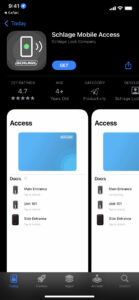Enclave Clubhouse/Pool Key Request
The Enclave HOA has a clubhouse and pool that requires a key to access. If you need a key, please submit the form below for one of the board members to get you a digital key.
If you require immediate assistance, please call or text Corey Hammond, HOA President. Contact information available in the directory.
NOTEs:
- Only Home Owners may request keys even for their adult children. The form below allows you to specify who the key is for.
- Keys will only be issued to those 13 years and older. All children 12 years old and younger must be accompanied by an adult.
- The Old Kevo lock is no longer there and you will need to request a new key here. You will need to request a new key here to get access.
Request Form
Instructions
If you have made a request using the form above, please allow 24-72 hours before we can process these as we have to issue them manually.
Below are the basic instructions and things you should expect to get access to the clubhouse/pool key.
Step 2
Download the Schlage Mobile Access app from either the iOS (Apple) or Android Play Store
FAQs
The app we use for keys is called Mobile Access. Links to each are above in the instructions.
If Mobile Access was deleted, you can request a replacement key above.
If you need to disable apps from being deleted, here is the iPhone/iOS instructions to disable that: https://www.solveyourtech.com/how-to-stop-my-iphone-from-automatically-uninstalling-apps/
If you open Mobile Access and it prompts you to login with an email address, your key has expired and you need to request a new one.